This guide will walk you through the BambooHR and WorkLinks integration process. This process seamlessly integrates data between BambooHR to WorkLinks eliminating the need to key data twice or manually upload files.
Prerequisites
The following is required to enable the integration:
- Access in BambooHR
- Access in WorkLinks
Steps to Integrate your Data
STEP 1: Login to BambooHR, which is your system of record, using your Bamboo HR URL
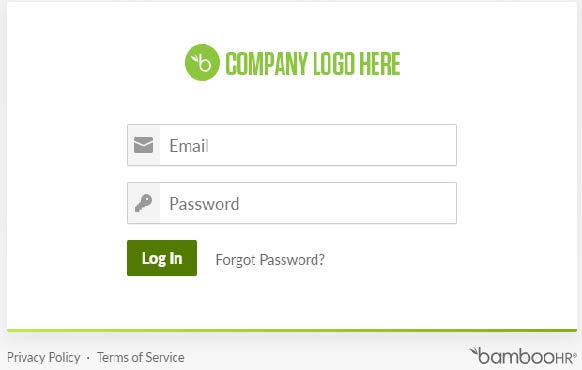
STEP 2: Update any data required to maintain employee records in BambooHR.
STEP 3: Login to WorkLinks when ready to integrate the data.

STEP 4: Navigate to BambooHR Interface screen Menu Path: Payroll>BambooHR Interface
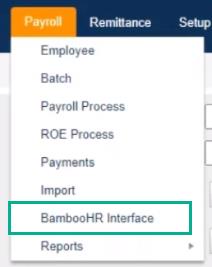
STEP 5: Click the Sync employees button.
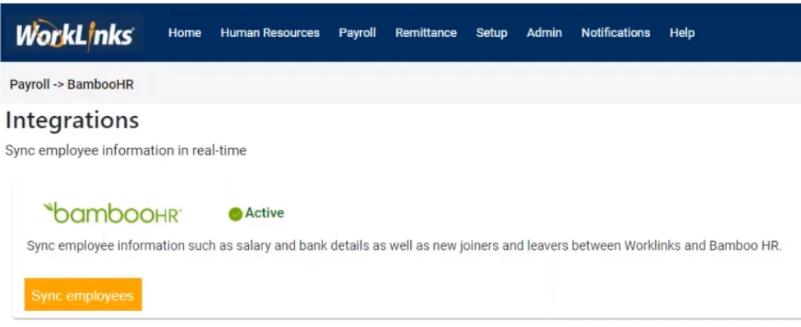
The Sync button will automatically update WorkLinks with any relevant change made in the BambooHR system such as New Hires, rate and position changes, employee core data changes, etc.
When the sync process is completed, a confirmation message will appear to confirm updates made, which provides a list of the new change and any new employees.
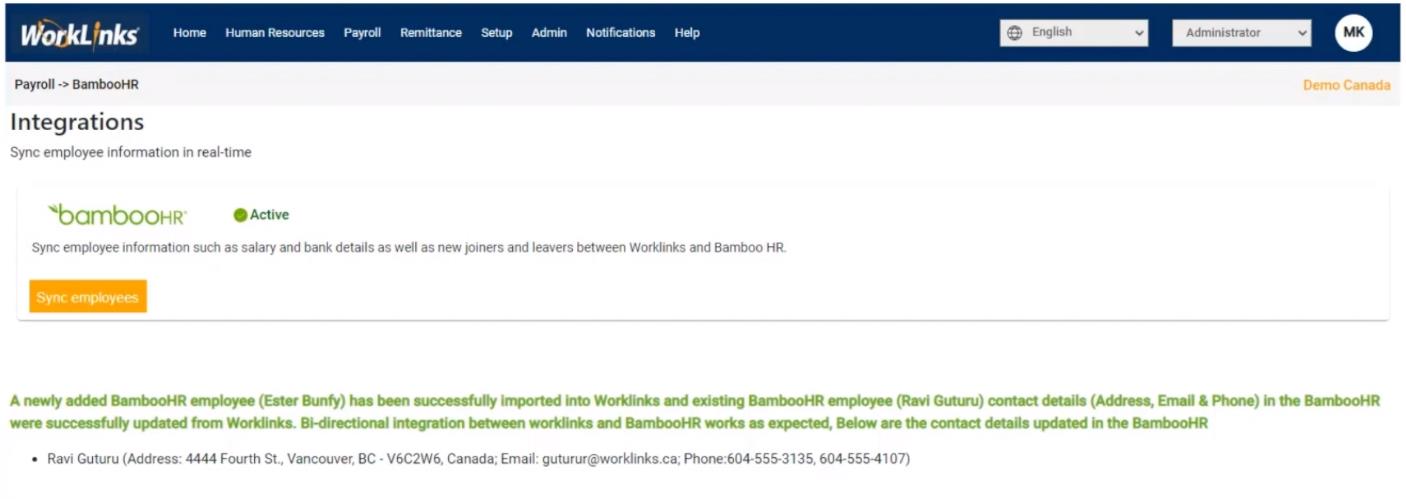
STEP 6: In the WorkLinks application, update any additional data required for payroll processing and proceed with the process payroll actions as required.






